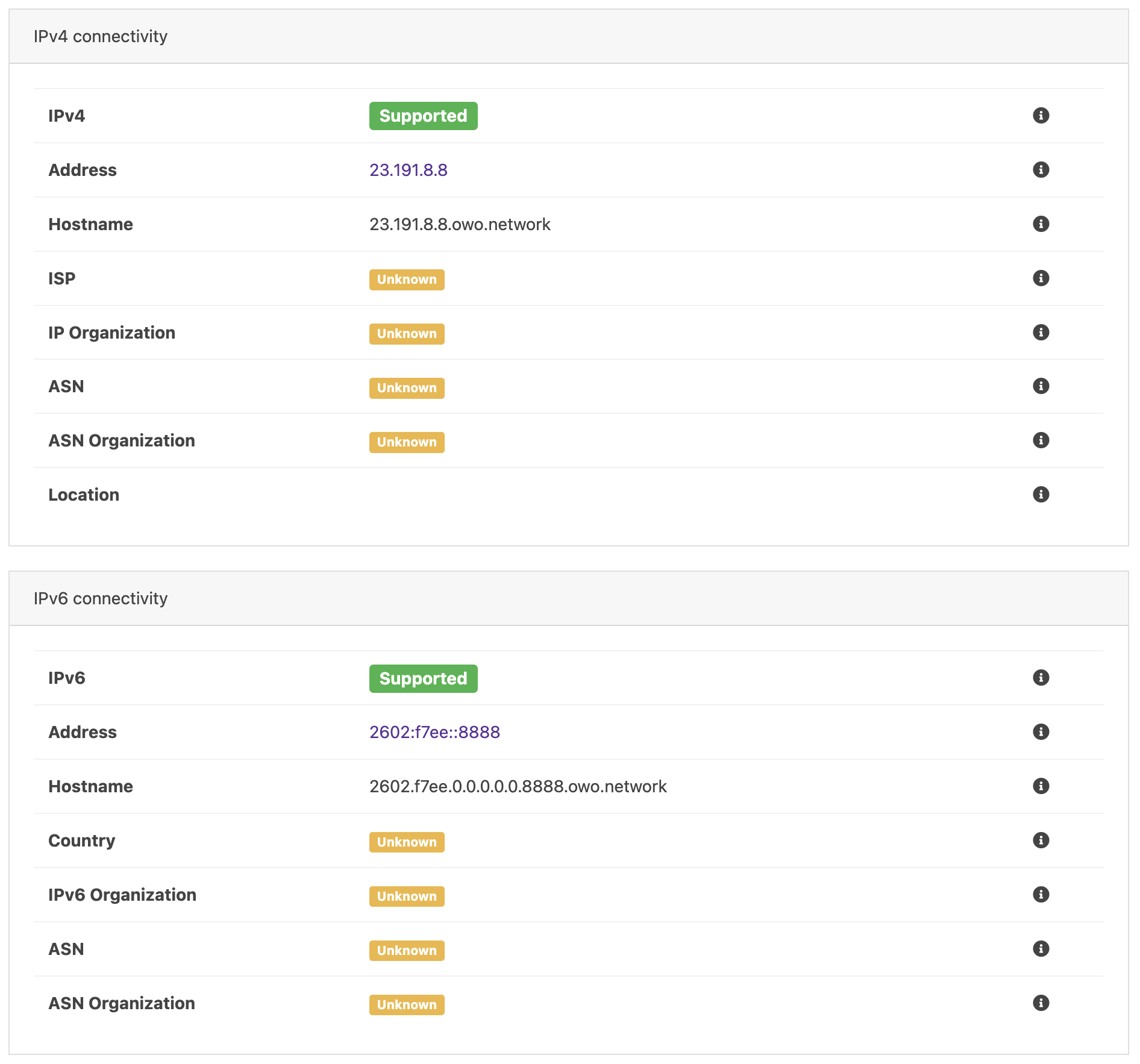大多数情况下我们只会接触 DNS 服务器,也就是正向 DNS 服务器。它的全称是 Domain Name System,主要用于将域名转换为 IP 地址。然而 Reverse DNS 服务器顾名思义,是用于将 IP 地址转换为域名。
为什么要部署 Reverse DNS 服务器
我似乎没有找到公开的 Reverse DNS 服务器,因此唯一的方式就是自己部署一个。在 ARIN 分配 IP 之后,我需要拥有 Reverse DNS 服务器才可以正常地显示 IP 的 Hostname 信息。
部署
用到的项目是 https://github.com/Jamesits/SND,这个名字也很有意思,是把 DNS 反过来!步骤也非常容易,仅需配置一份 config.toml 文件,然后运行即可。
以下是作者提供的一份实例文件,提供了多种样式的域名生成方式。
# This is an example config of SND.
listen = [
# protocol:ip.addr:port
"tcp::53",
"udp::53",
]
# set to the domain names of your authoritive DNS servers
NS = [
"ns1.example.com.",
"ns2.example.com.",
]
# use DNS pointer compression
compress_dns_messages = true
# disable querying DNS server version by a DNS request
allow_version_reporting = false
# alternatively, you can fake the version string
# version_string = "bind-⑨"
# This will become the default SOA record for all your networks, unless overrided.
# Make it exactly the same across all servers.
[SOA]
# your primary NS, usually the domain name of one of your NS servers, dot at end
MName = "ns1.example.com."
# your email in dot notation, dot at end
RName = "dnsmaster.example.com."
## Optional fields, see Wikipedia for explanation
# Serial = 1970010101
# Refresh = 86400
# Retry = 7200
# Expire = 3600000
# TTL = 172800
# Define your nets here
[[net]]
net = "192.168.1.0/24"
mode = "prefix_ltr"
domain = "example.com"
# Generates "192.168.1.1.example.com."
[[net]]
net = "192.168.2.0/24"
mode = "prefix_rtl"
domain = "example.com"
# Generates "1.2.168.192.example.com."
[[net]]
net = "192.168.3.0/24"
mode = "fixed"
domain = "example.com"
# Generates "example.com."
[[net]]
net = "192.168.4.0/24"
mode = "prefix_ltr"
domain = "example.com"
domain_prefix = "yes."
# Generates "yes.192.168.4.1.example.com."
# Note: domain_prefix is applied without any sanity check. Make sure it doesn't violate the rules.
[[net]]
net = "fd00::/48"
mode = "prefix_ltr"
domain = "example.com"
# Works for IPv6 too! Generates "f.d.0.0.0.0.0.0.0.0.0.0.0.0.0.0.0.0.0.0.0.0.0.0.0.0.0.0.0.0.0.1.example.com."
[[net]]
net = "fd00:1::/48"
mode = "prefix_ltr"
domain = "example.com"
ipv6_notation = "four_hexs"
# Default IPv6 notation is too long for you? This generates "fd00.1.0.0.0.0.0.1.example.com."
[host]
# quick way to generate a static record for a static IP
"10.10.10.10" = "internal10.example.com"
"10.10.10.20" = "internal20.example.com"
我最终选择采用的配置如下:
# Define your nets here
[[net]]
net = "23.191.8.0/24"
mode = "prefix_ltr"
domain = "owo.network"
# Generates "23.191.8.1.owo.network."
[[net]]
net = "2602:f7ee::/40"
mode = "prefix_ltr"
domain = "owo.network"
ipv6_notation = "four_hexs"
# Generates "2602.f7ee.0.0.0.0.0.1.owo.network."
效果
~ dig -x 23.191.8.8
; <<>> DiG 9.10.6 <<>> -x 23.191.8.8
;; global options: +cmd
;; Got answer:
;; ->>HEADER<<- opcode: QUERY, status: NOERROR, id: 57608
;; flags: qr rd ra; QUERY: 1, ANSWER: 1, AUTHORITY: 0, ADDITIONAL: 1
;; OPT PSEUDOSECTION:
; EDNS: version: 0, flags:; udp: 1232
;; QUESTION SECTION:
;8.8.191.23.in-addr.arpa. IN PTR
;; ANSWER SECTION:
8.8.191.23.in-addr.arpa. 114510 IN PTR 23.191.8.8.owo.network.
;; Query time: 1 msec
;; SERVER: 10.0.0.1#53(10.0.0.1)
;; WHEN: Mon Oct 07 19:41:26 EDT 2024
;; MSG SIZE rcvd: 88